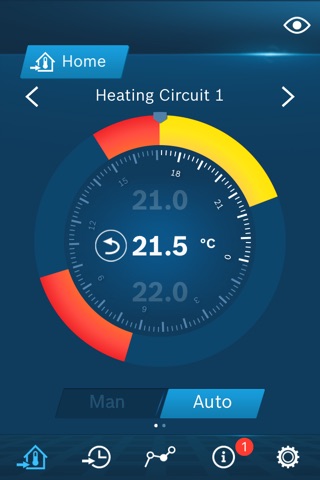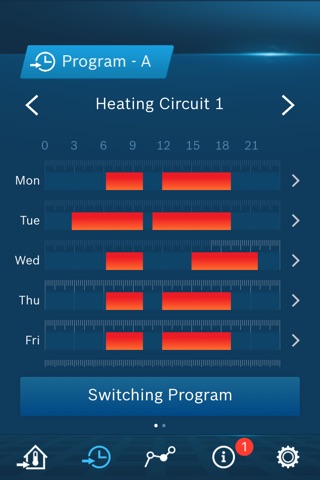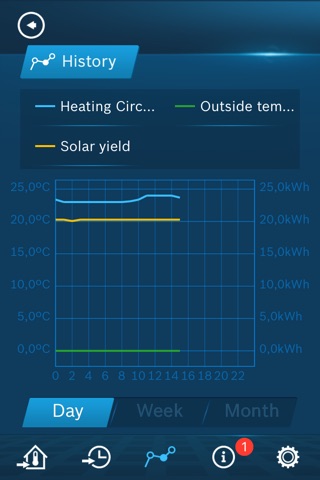JunkersHome app for iPhone and iPad
Developer: Bosch Thermotechnik GmbH
First release : 14 Oct 2011
App size: 0 Bytes
Junkers Home is an app with smart functions for remote control of your heating system via the Internet – from controlling the temperature to displaying the yields from a solar thermal system. Simple to operate, secure in application and enormously convenient.
The most important functions at a glance:
- Changing the room temperature
- Switching the operating mode (Auto, Man, Setback, ...)
- Adjusting the switching times of your heating programs
- Changing the heating level temperatures such as heating, setback, …
- Settings for domestic hot water for gas and oil heating appliances with EMS2 controls CW 400, CR 400 or CW 800 and heat pumps
- Graphic display of system values, such as outdoor temperature, room temperature, solar yield in Day/Week/Month
- Display and Push message for faults
An overview of the supported heat sources and further information can be found at the "Visit Web site" link below
In order to use Junkers Home, you will need:
- Heating with a Junkers Home compatible controller (see "Visit web site" link below)
- Internet gateway MB LAN(i) for communication between the Internet and the heating controller
- Available LAN network (router with a free RJ45 connection)
- Internet access via your router for accessing your heating system while travelling
- iPhone version iOs 8
All the following controllers from production date September 2008 are Junkers Home compatible (connected to Junkers 2-wire BUS):
- Weather-compensated controller: CW 400, CW 800, FW 100, FW 120, FW 200, FW 500
- Room temperature-dependent control unit: CR 400, FR 100, FR 110, FR 120
- Remote control: FB 100, CR 100 (configured as remote control)
Additional information:
Additional costs may be incurred for the internet connection, an Internet flat rate is recommended.
Functional expansions of the app require the software on your Gateway to be updated. To update, connect the Gateway to the Internet for at least 24h.
Improvements:
- Completely reprogrammed for fast and stable app operation
- New design
- Support of the new control system EMS 2
- Integrated demo mode
- Display of selected system information
- Zoom capabilities in the graphical displays
- Gratis publication
- Display of selected appliance parameter
3.0.1: Add-on: Existing log in data can be imported
3.0.0: Corrections: Time display between the system and the device, text improvements.